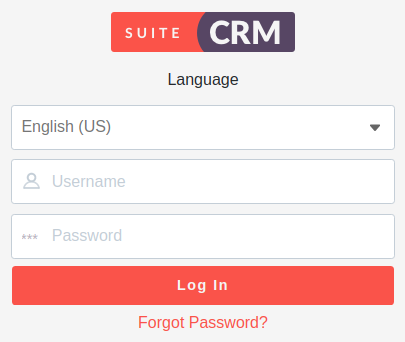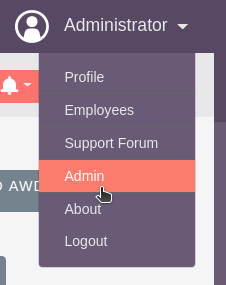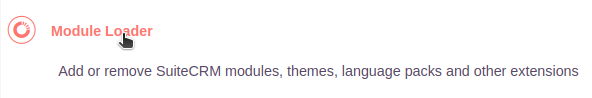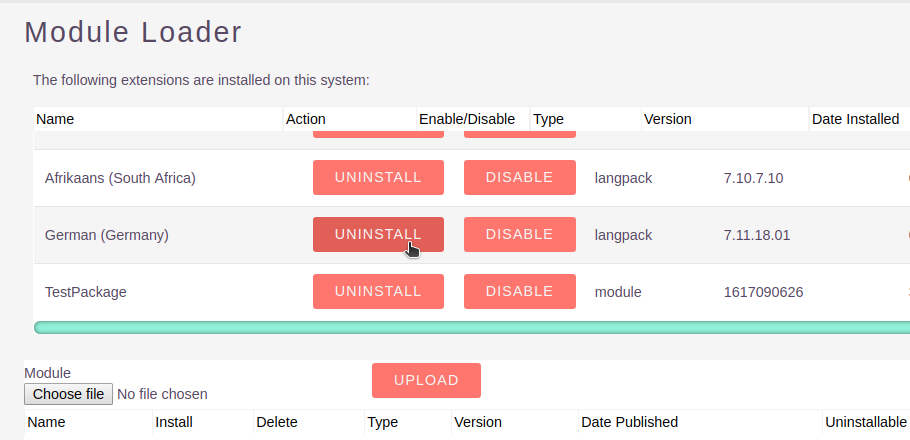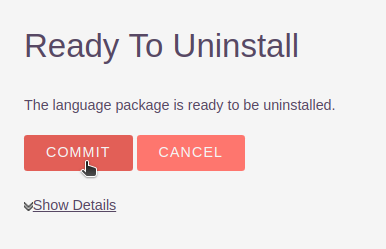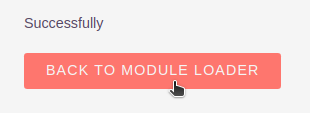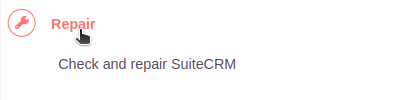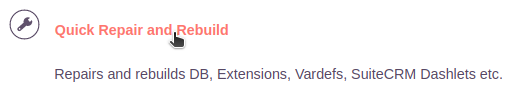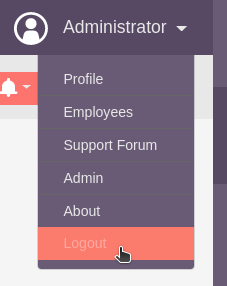Update a Language Pack
If you have an older translation version already installed you need to remove previous pack and upload a new one.
In overview, the process for updating a Language Pack is
-
Uninstall the old language pack
-
Run a Quick Repair and Rebuild
-
Install the new language pack
-
Run a Quick Repair and Rebuild
Steps to install the updated language pack
Just follow the normal installation steps.