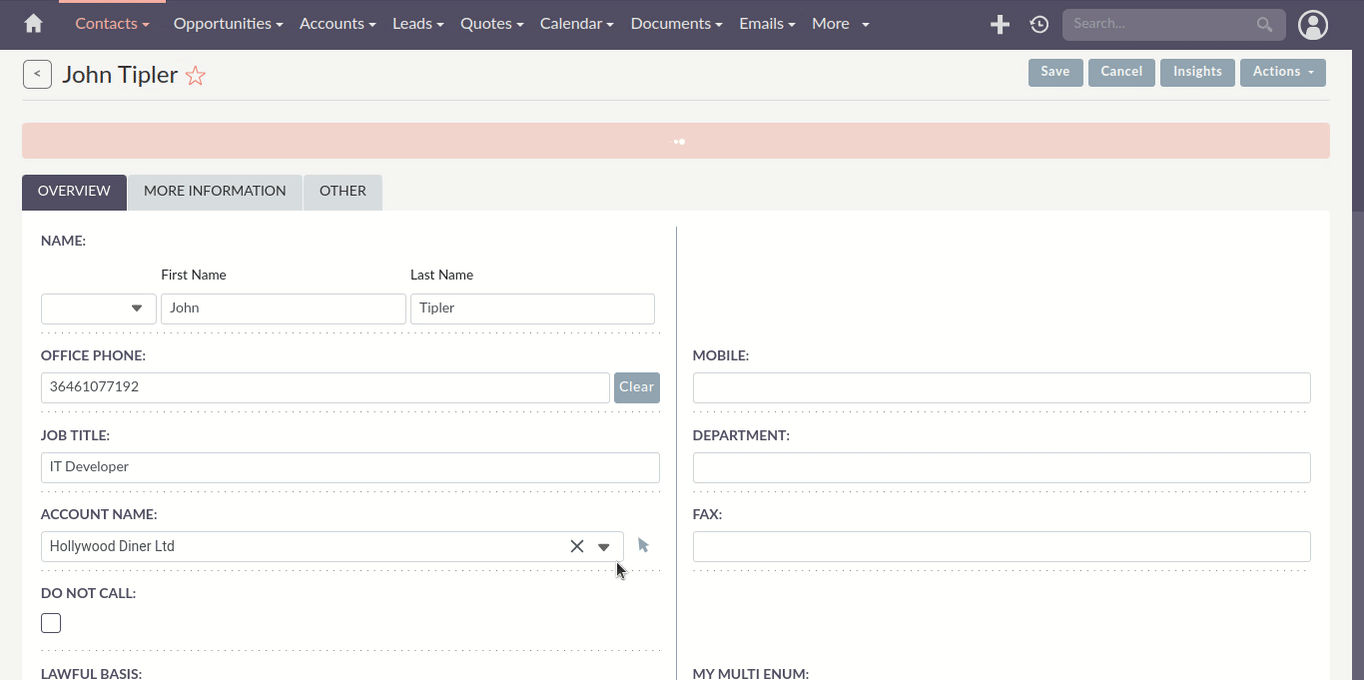'name' => 'website',
'type' => 'link',
'label' => 'LBL_WEBSITE',
'displayParams' => [
'link_target' => '_blank',
],
'fieldActions' => [
'klass' => '',
'containerKlass' => 'd-flex align-items-center',
'position' => 'inline',
'actions' => [
'clear-field' => [
'key' => 'clear',
'labelKey' => 'LBL_CLEAR_BUTTON_LABEL',
'modes' => ['edit'],
'klass' => ['btn btn-sm btn-secondary p-1 m-0 ml-1'],
'params' => [
'expanded' => true
]
]
]
],Add clear field action
2.Logic Metadata definition
When making these changes be sure to make them in the custom directory, ie: 'public/legacy/custom/modules/<module>/…'
The first thing to define is the fieldActions entry in the metadata. This is where the action buttons for fields are defined.
The configuration for the actions can be added only to detailviewdefs.php.
In the following example we are going to add them to the Accounts module detailviewdefs.php.
2.1 Steps to add the actions on the custom detailviewdefs.php
-
Copy the core Accounts
detailviewdefs.phpto the custom folder:-
From:
public/legacy/modules/Accounts/metadata/detailviewdefs.php -
To:
public/legacy/custom/modules/Accounts/metadata/detailviewdefs.php
-
-
Add a new entry for your custom action button on the custom
detailviewdefs.phpwith the code on the snippet below-
Re-set permissions if needed (will depend on your setup)
-
-
Run
Repair and Rebuildon Admin menu
2.2 Action definition
The following were the changes applied in order to have the field action displaying.
3. Properties Description
-
Key
-
The
keywithin the namedactionsarray is stating which action type will be used for the following. In this case it’sclear.
-
-
Modes
-
Modes are views you would like your
requiredaction to take effect on, as shown above it will beedit.
-
-
Icon
-
If desired to have a icon button instead of a labelled-key button, this option can be used.
-
-
Klass
-
'klass' can be customized to style the action button. The 'klass' where the out of action object is to customize buttons as a whole.
-
-
Param
-
'params' can configure the action button.
-
-
Container Klass
-
'containerKlass' can be customized to style for all action buttons.
-
-
Position
-
'position' can customize the position of the action button in respect to it respective field. (e.g. position: inline or vertical)
-