<?php
global $mod_strings, $app_strings;
if (ACLController::checkAccess('Cases', 'edit', true)) {
$module_menu[] = [
'index.php?module=Cases&action=EditView',
$mod_strings['LBL_CREATE_CRITICAL_ERROR_CASE'],
"Create",
"Cases",
null,
'',
['process' => 'cases-create-critical-error']
];
}Add process driven module menu links
1. Introduction
SuiteCRM 8.4.0 introduced the mechanisms to add backend process handlers for module menu items.
With this new feature, after clicking a link in the menu, it is possible to have a call being done to the backend:
-
To do some action
-
Then:
-
Show a result
-
Redirect somewhere
-
This makes the menu links a lot more customizable and flexible, since you can do whatever you want on the backend.
1.1 Example scenario
As an example this guide is going to use the following scenario.
We are going to add a special menu link for adding a Critical Error Case. Which can be created through a "Create Critical Error Case" entry on the menu
When clicking the link we want to:
-
Create a new case
-
Set the type to
User -
Set the priority value as
High -
Set the name to
Critical Error -
Re-direct to that newly created case
The following gif shows an example of what we want:
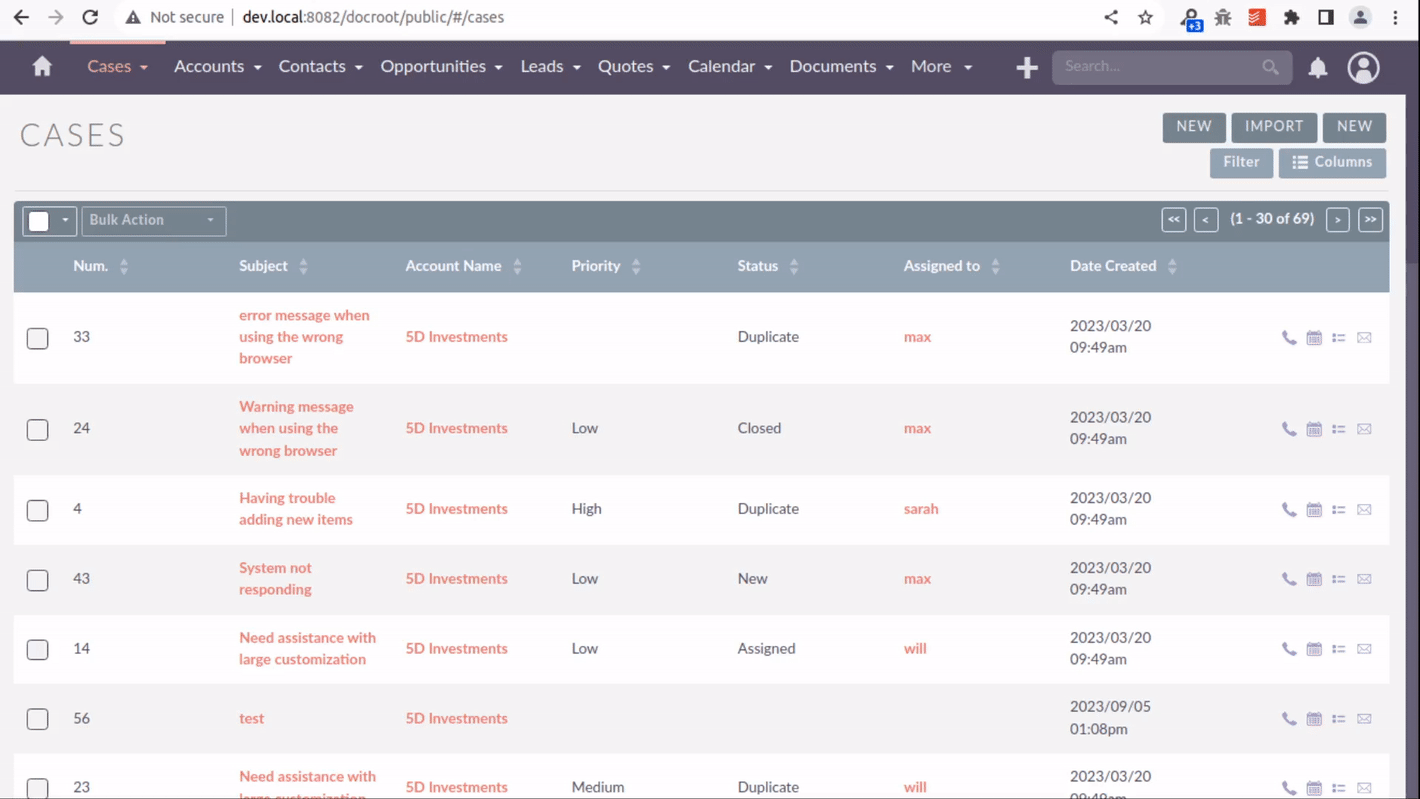
2. Menu Metadata definition
When making these changes be sure to make them in the custom directory, e.g.: 'public/legacy/custom/modules/<module>/…'
The first thing to define is the new menu entry in the metadata. This is where we are going to define the triggers for our backend calculation.
2.1 Steps to add the new menu entry on custom
-
Create a
Menusfolder inpublic/legacy/custom/Extension/modules/Cases/Ext/Menus -
Add a new file
create-critical-error.php-
final path:
public/legacy/custom/Extension/modules/Cases/Ext/Menus/create-critical-error.php
-
-
Add the menu configuration as exemplified on the snippet 2.2 Menu definition section
-
Create a new
Languagefolder inpublic/legacy/custom/Extension/modules/Cases/Ext/Language -
Add a new
en_us.create-critical-error.phpwhere we will define the label for our menu entry-
final path:
public/legacy/custom/Extension/modules/Cases/Ext/Language/en_us.create-critical-error.php
-
-
Add the menu configuration as exemplified on the snippet 2.3 Menu label definition section
-
Re-set permissions (may not be needed, this will depend on your configuration)
-
Run
Repair and Rebuildon Admin menu -
(optional) If you have some kind of php cache like opcache or APCu, you will need to re-start apache.
2.2 Menu definition
The menu definition now accepts an extra configuration array, where we can set the process like we have on the following example
2.3 Menu label definition
For our menu entry do display properly we need to add the label for it, like we have on the following example:
<?php
$mod_strings['LBL_CREATE_CRITICAL_ERROR_CASE'] = 'Create Critical Error Case';3. Backend Handler
When making these changes be sure to make them within an extension on the 'extensions' directory, e.g.: 'extensions/<my-extension>/…'
After defining the menu entry metadata we need to work on the backend code that is going to handle the requests done.
The menu process configuration uses the Process api. The requests done to the Process api are handler by php classes implementing the ProcessHandlerInterface
In the following example we are going to use the existing extensions/defaultExt to add our custom code.
3.1 Steps to add a new process handler to extensions
-
Create the folder
extensions/defaultExt/modules/Cases/Service/Create-
This is a best practice not a hard requirement
-
As long as you add under the
extensions/<your-ext>/backendorextensions/<your-ext>/modulesit should work.
-
-
Within that folder create the
CaseCreateCriticalError.php, i.e.extensions/defaultExt/modules/Cases/Service/Create/CaseCreateCriticalError.php-
If you are not using the recommended path, make sure that the
namespacefollows the one you are using -
On our example the namespace is
namespace App\Extension\defaultExt\modules\Cases\Service\Create;
-
-
On
CaseCreateCriticalError.phpadd the code on the snippet on 3.2 Process handler implementation section -
Re-set permissions (may not be needed, this will depend on your configuration)
-
Run
php bin/console cache:clearor delete the contents of the cache folder under the root of the project -
(optional) If you have some kind of php cache like opcache or APCu, you will need to re-start apache.
3.2 Process handler implementation
A class is recognized as a ProcessHandler if it implements the ProcessHandlerInterface.
Furthermore, for it to be matched with request made by the logic metadata we’ve defined, it needs the following:
-
Set the
ProcessTypeto be the same as the value that was defined on the menu metadata, in this example it iscases-create-critical-error
The following snippet contains a sample implementation of the process handler for our scenario:
<?php
namespace App\Extension\defaultExt\modules\Cases\Service\Create;
use App\Process\Entity\Process;
use App\Process\Service\ProcessHandlerInterface;
use ApiPlatform\Core\Exception\InvalidArgumentException;
use App\Engine\LegacyHandler\LegacyHandler;
class CaseCreateCriticalError extends LegacyHandler implements ProcessHandlerInterface
{
protected const MSG_OPTIONS_NOT_FOUND = 'Process options are not defined';
protected const MSG_INVALID_MODULE = 'Invalid Module';
public const PROCESS_TYPE = 'cases-create-critical-error';
/**
* @inheritDoc
*/
public function getProcessType(): string
{
return self::PROCESS_TYPE;
}
/**
* @inheritDoc
*/
public function getHandlerKey(): string
{
return self::PROCESS_TYPE;
}
/**
* @inheritDoc
*/
public function requiredAuthRole(): string
{
return 'ROLE_USER';
}
/**
* @inheritDoc
*/
public function getRequiredACLs(Process $process): array
{
$options = $process->getOptions();
$module = $options['module'] ?? '';
return [
$module => [
[
'action' => 'edit',
]
],
];
}
/**
* @inheritDoc
*/
public function configure(Process $process): void
{
//This process is synchronous
//We aren't going to store a record on db
//thus we will use process type as the id
$process->setId(self::PROCESS_TYPE);
$process->setAsync(false);
}
/**
* @inheritDoc
*/
public function validate(Process $process): void
{
if (empty($process->getOptions())) {
throw new InvalidArgumentException(self::MSG_OPTIONS_NOT_FOUND);
}
$options = $process->getOptions();
if (empty($options['module']) || $options['module'] !== 'cases') {
throw new InvalidArgumentException(self::MSG_INVALID_MODULE);
}
}
/**
* @inheritDoc
*/
public function run(Process $process)
{
$this->init();
$options = $process->getOptions();
/** @var \aCase $newCase */
$newCase = \BeanFactory::newBean('Cases');
$newCase->priority = 'P1';
$newCase->name = 'Critical Error:';
$newCase->type = 'User';
$newCase->save();
//called module
$module = 'cases';
$action = 'edit';
$recordId = $newCase->id;
$responseData = [
'handler' => 'redirect',
'params' => [
'route' => $module . '/'. $action. '/' . $recordId,
'queryParams' => []
]
];
$process->setStatus('success');
$process->setMessages([]);
$process->setData($responseData);
$this->close();
}
}3.2.1 Process handler interface methods
getProcessType()
In this we need to return the id of our process, the same that is defined on the metadata logic key entry. In our example: cases-create-critical-error
requiredAuthRole()
Our process should only be accessed by logged-in users, thus we return ROLE_USER;
getRequiredACLs()
For new cases, we only want users with edit access to the Cases module to be able to call our ProcessHandler. Thus, we defined:
$module => [
[
'action' => 'edit',
]
],validate()
Since this logic is specific to Cases module, we need to check if the module is set on our options and if the value is case
The ProcessHandler won’t be able to do any calculations if the Case type is not set. If that happens we should throw an exception:
$options = $process->getOptions();
if (empty($options['module']) || $options['module'] !== 'cases') {
throw new InvalidArgumentException(self::MSG_INVALID_MODULE);
}run()
This is the method that actually does what the process is supposed to do and returns the appropriate response.
3.2.2 Process handler implementation description
In order to fulfill our requirements we first need to create a new Case with the pre-defined defaults.
/** @var \aCase $newCase */
$newCase = \BeanFactory::newBean('Cases');
$newCase->priority = 'P1';
$newCase->name = 'Critical Error:';
$newCase->type = 'User';
$newCase->save();Note: to be able to use legacy code like the BeanFactory our class needs to extend LegacyHandler and call the init() and close() method at the start and end of the methods where we want to call legacy.
Then we want the front end to redirect to our newly create record.
For that we can use the redirect handler by setting 'handler' ⇒ 'redirect' that is going to be read by the process handler on the frontend.
This redirect handler accepts a route and queryParams, though in this example we just need the route
//called module
$module = 'cases';
$action = 'edit';
$recordId = $newCase->id;
$responseData = [
'handler' => 'redirect',
'params' => [
'route' => $module . '/'. $action. '/' . $recordId,
'queryParams' => []
]
];
$process->setStatus('success');
$process->setMessages([]);
$process->setData($responseData);3. More Info on ProcessHandlers
For more information how to create a process handler see the Adding a Process Handler guide.