ng --versionFront-end Developer Install Guide
The following documentation is for SuiteCRM Version 8+; to see documentation for Version 7, click here.
1. Install System requirements
Please make sure you have the same versions as the ones described on this section
Before you can start building extensions you first need to install the following software:
-
npm
-
yarn
-
ng cli
Go to the Compatibility Matrix page and check the specific versions under the Additional requirements for Development section for the SuiteCRM version you are using.
After installing everything, open a terminal on the SuiteCRM folder and run:
You should have an output similar to the following (except for the versions, that may change depending on the SuiteCRM version you are using):
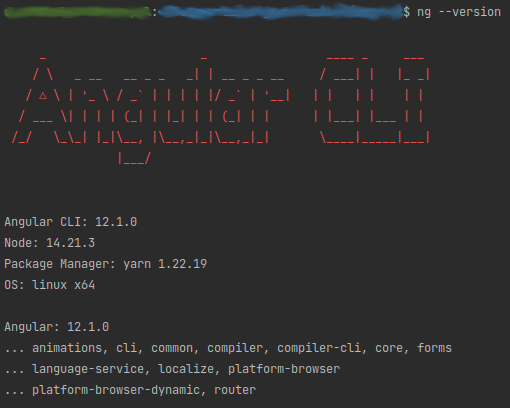
2. Install dependencies
You only need to do this step once. After the dependencies are installed you should only need to run it again after upgrading to a new SuiteCRM version
Now that the base system requirements are setup, you need to install the needed dependencies (node modules).
Go to your SuiteCRM folder on the terminal and run:
yarn install3. Build core
You only need to do this step once. After the dependencies are installed you should only need to run it again after upgrading to a new SuiteCRM version
In order to build your extension you need to have the built versions of the frontend common, core and shell packages.
You can build the core front end by running the following commands. Please note that these need to be built sequentially in the order described below.
yarn run build:common
yarn run build:core
yarn run build:shell