'contacts' => array(
'order' => 30,
'module' => 'Contacts',
'sort_order' => 'asc',
'maxHeight' => 1000,
'sort_by' => 'last_name, first_name',
'subpanel_name' => 'ForAccounts',
'get_subpanel_data' => 'contacts',
'add_subpanel_data' => 'contact_id',
'title_key' => 'LBL_CONTACTS_SUBPANEL_TITLE',
'top_buttons' => array(
array('widget_class' => 'SubPanelTopCreateAccountNameButton'),
array('widget_class' => 'SubPanelTopSelectButton', 'mode' => 'MultiSelect')
),
),Load More
What is Load More?
If switched on, Load More will allow a user to load records into the list table that is displayed for Listview, Subpanel and Pop up Record List, without the need for the pagination options. This means the user can scroll through the list of records, without paging back and forth.
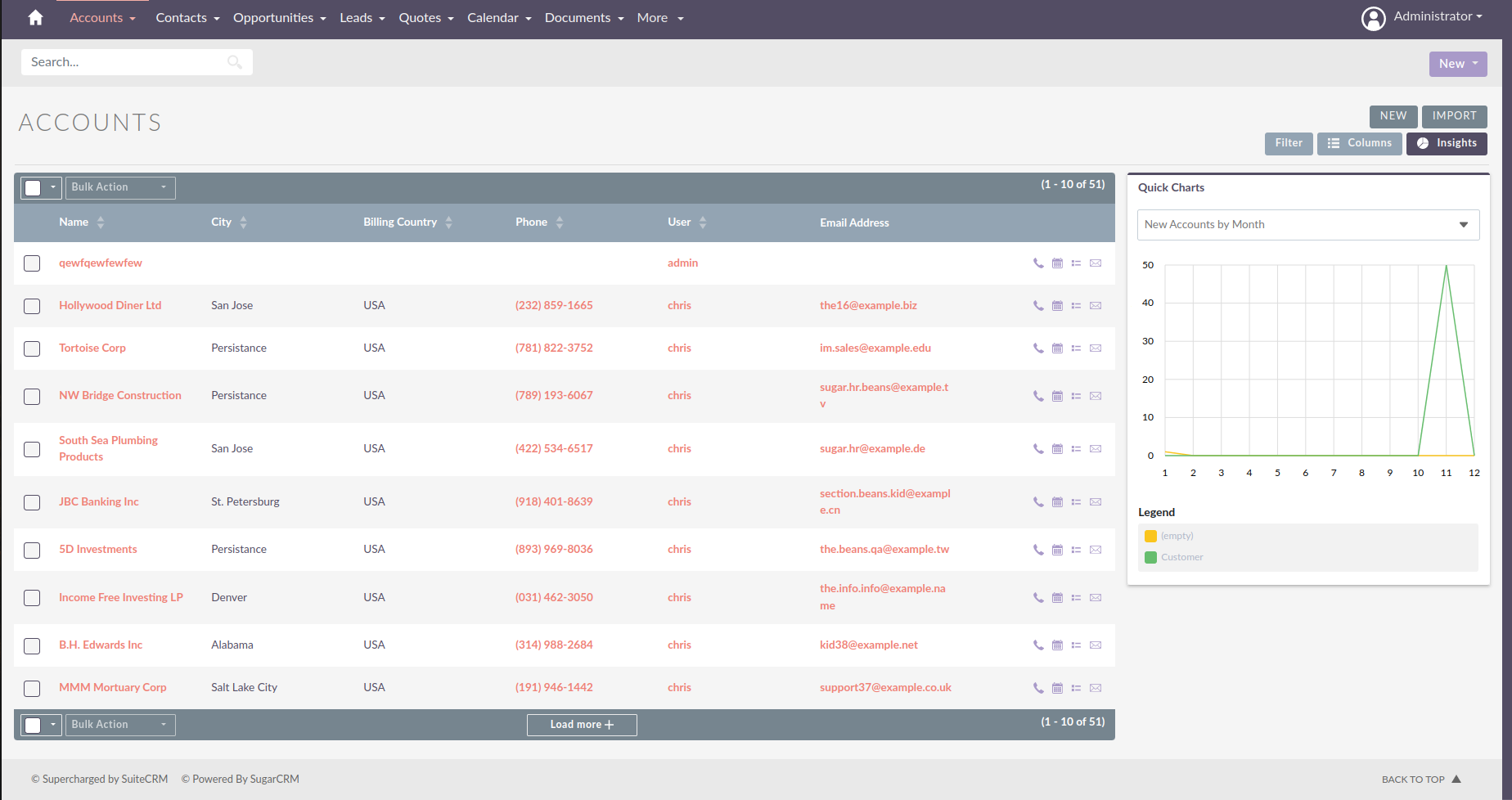
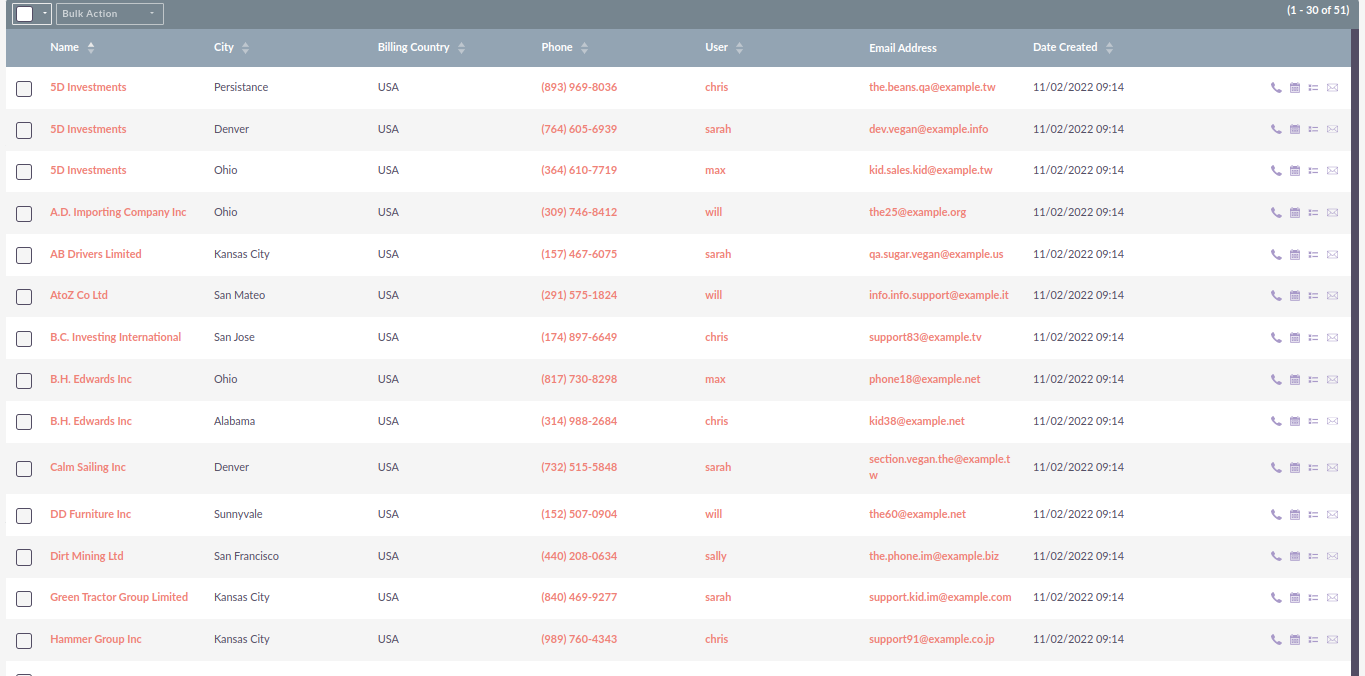
Please be aware that after clicking load-more, the number of records is not "memorized" (saved to user preferences).
Therefore, after refreshing the page, the table will return to the initial number of records. To see how to set the
default number of records, click here.
Load More Configuration
Where can you set load more?
On the System Settings page in Admin panel and the Layout Options tab on the User Profile page, a new dropdown list has been added for Listview, Subpanel and Pop up Record List, to define whether Pagination or Load more is to be used.
You can see how the dropdown looks on both the System Settings and User Profile below:
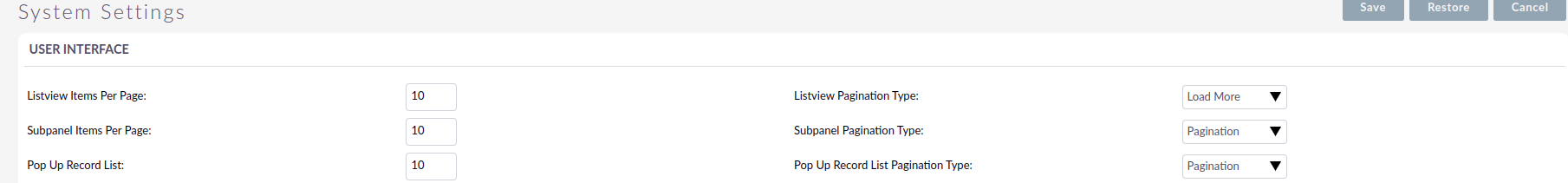
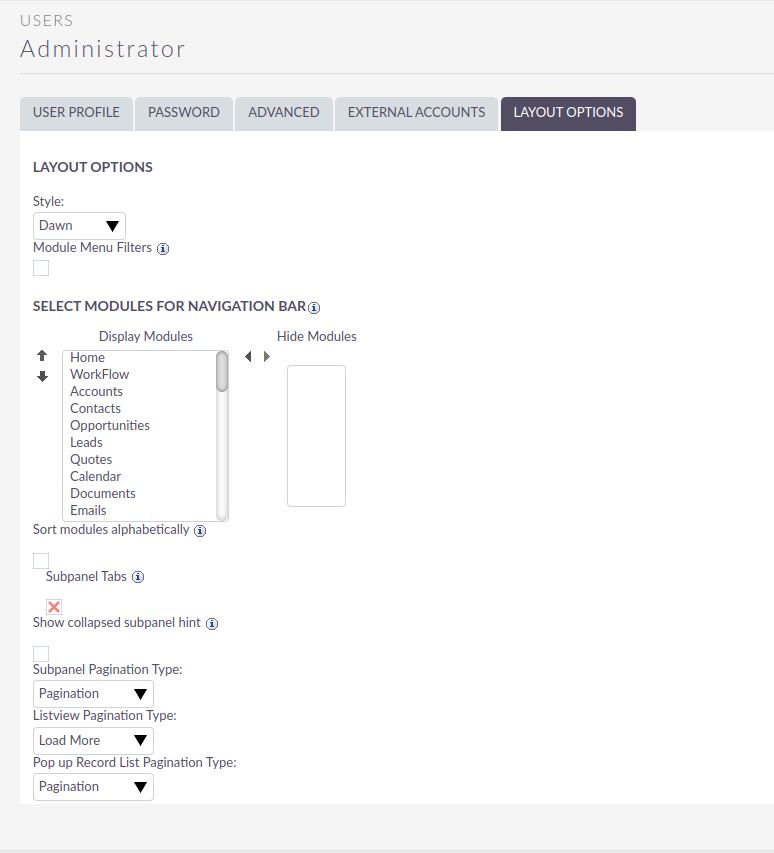
The User Profile setting will override the System Settings option.
The system default is Pagination.
Configure the amount of Records Loaded
The number of records that will be loaded, when clicking 'Load More' is defined using the following fields on the System Settings page.
-
Listview Items Per Page - Listview
-
Pop up Record List - Record List Pop-up
-
Subpanel Items Per Page - Subpanels
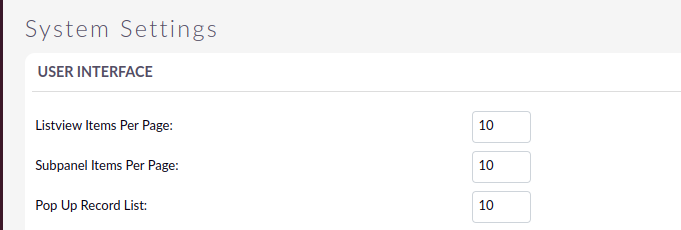
Configure table max height
You are able to configure the maximum height of the tables.
-
Subpanel - add
maxHeightto the subpanel definition within the metadatafiles.-
In the example below the
maxHeighthas been changed within thepublic/legacy/custom/modules/Accounts/metadata/subpaneldefs.php
-
-
Listview & Pop up Record List - add
maxHeightto thepublic/legacy/custom/modules/<Module>/listviewdefs.phpof the module you would like to update.-
In the example below
AccountsListviewmaxHeighthas been updated.
-
'ListView' => [
'maxHeight' => 3000,
'sidebarWidgets' => [
'accounts-new-by-month' => [
'type' => 'chart',
'labelKey' => 'LBL_QUICK_CHARTS',
'options' => [
'toggle' => true,
'headerTitle' => false,
'charts' => [
[
'chartKey' => 'accounts-new-by-month',
'chartType' => 'line-chart',
'statisticsType' => 'accounts-new-by-month',
'labelKey' => 'ACCOUNT_TYPES_PER_MONTH',
'chartOptions' => [
]
] ...The default for each table is:
-
Subpanel & Pop up Record List - 10 Records.
-
Listview - No Set Default.
Config Settings
If you would like to change any value directly on your config_override.php you can do so by using:
-
'{view}_pagination_type'- (e.g.'listview_pagination_type')-
This will change the pagination type for that view.
-
-
'list_max_entries_per_{type}'- (e.g.'list_max_entries_per_subpanel')-
This will change the amount of records shown when each view is loaded in addition to the number of new records loaded when clicking
load-more.
-
Please note that changing a value directly on your config_override.php, it will change for everyone on your system that does not have a preference already set on their User Profile.
To change subpanels to load-more and show/load 10 records for example:
'subpanel_pagination_type' => 'load-more',
'list_max_entries_per_subpanel' => 10,