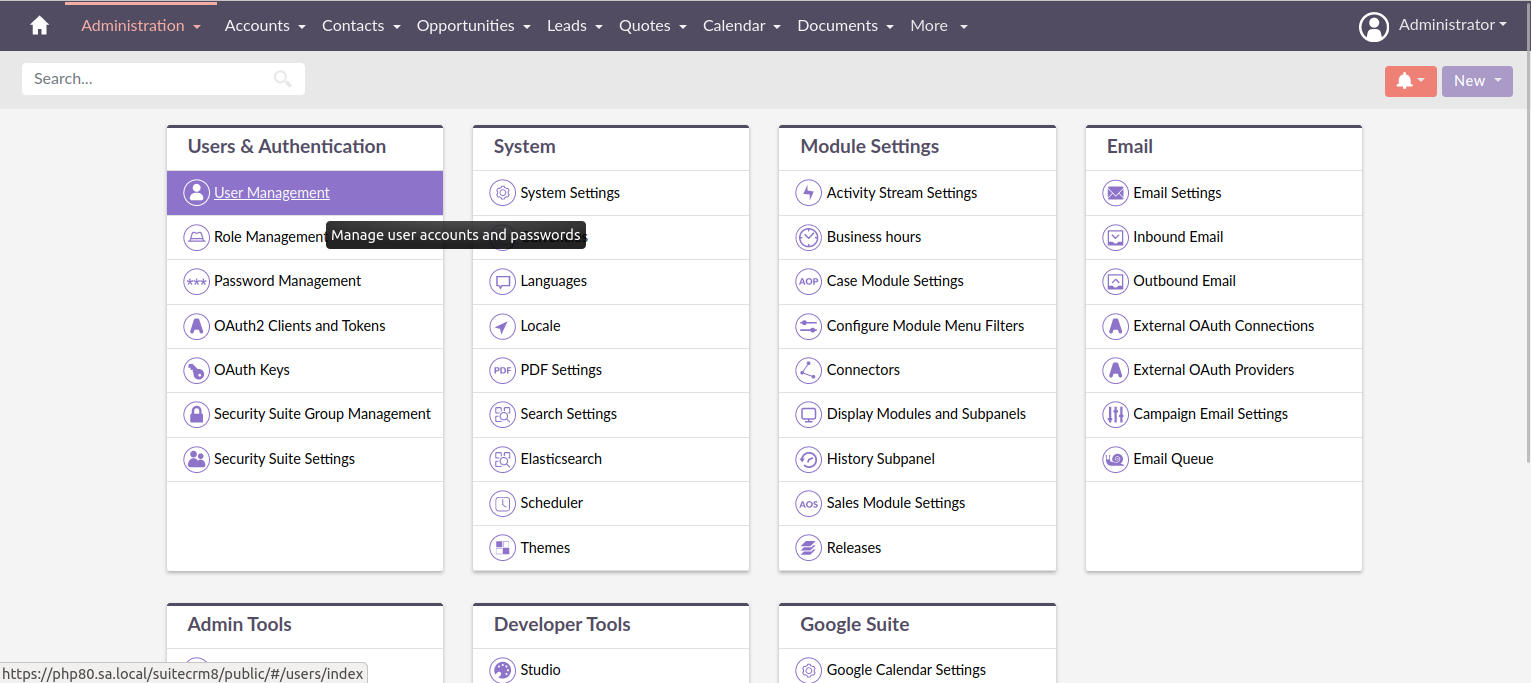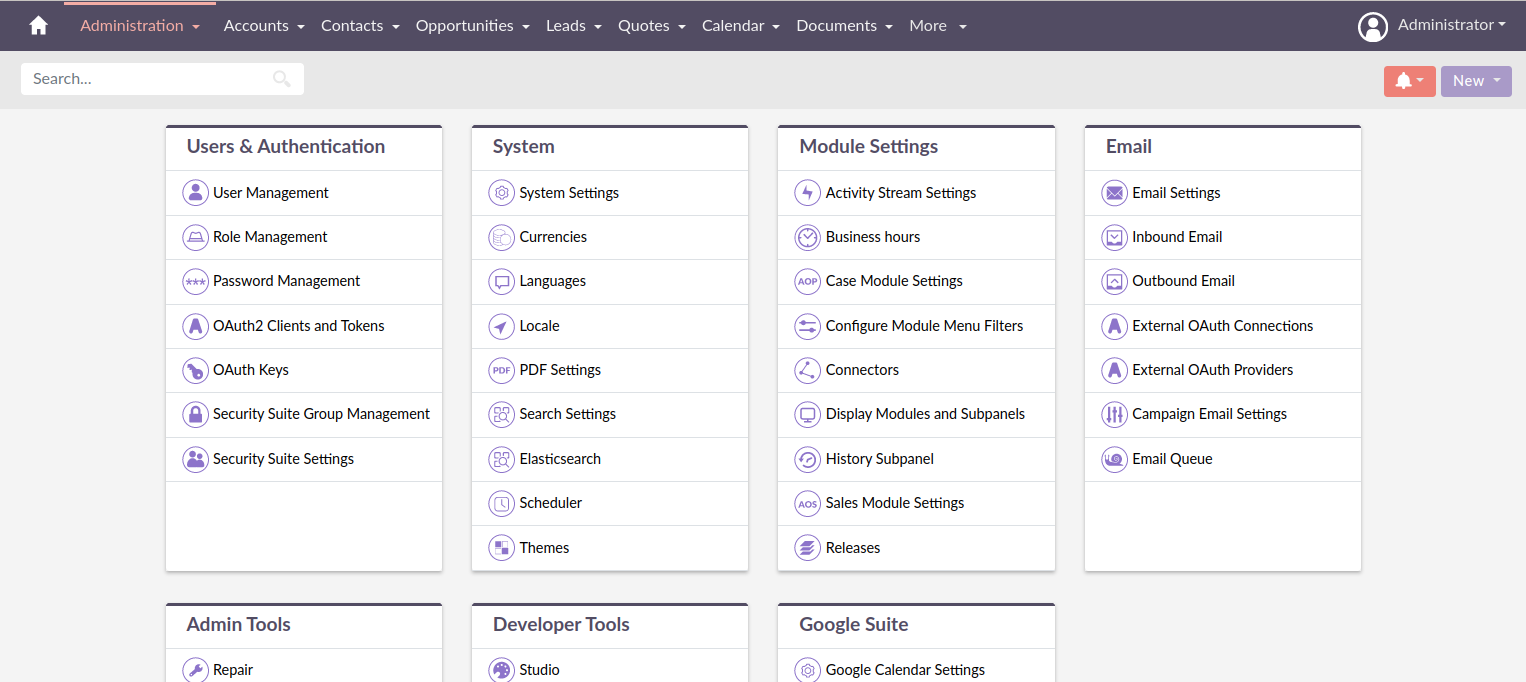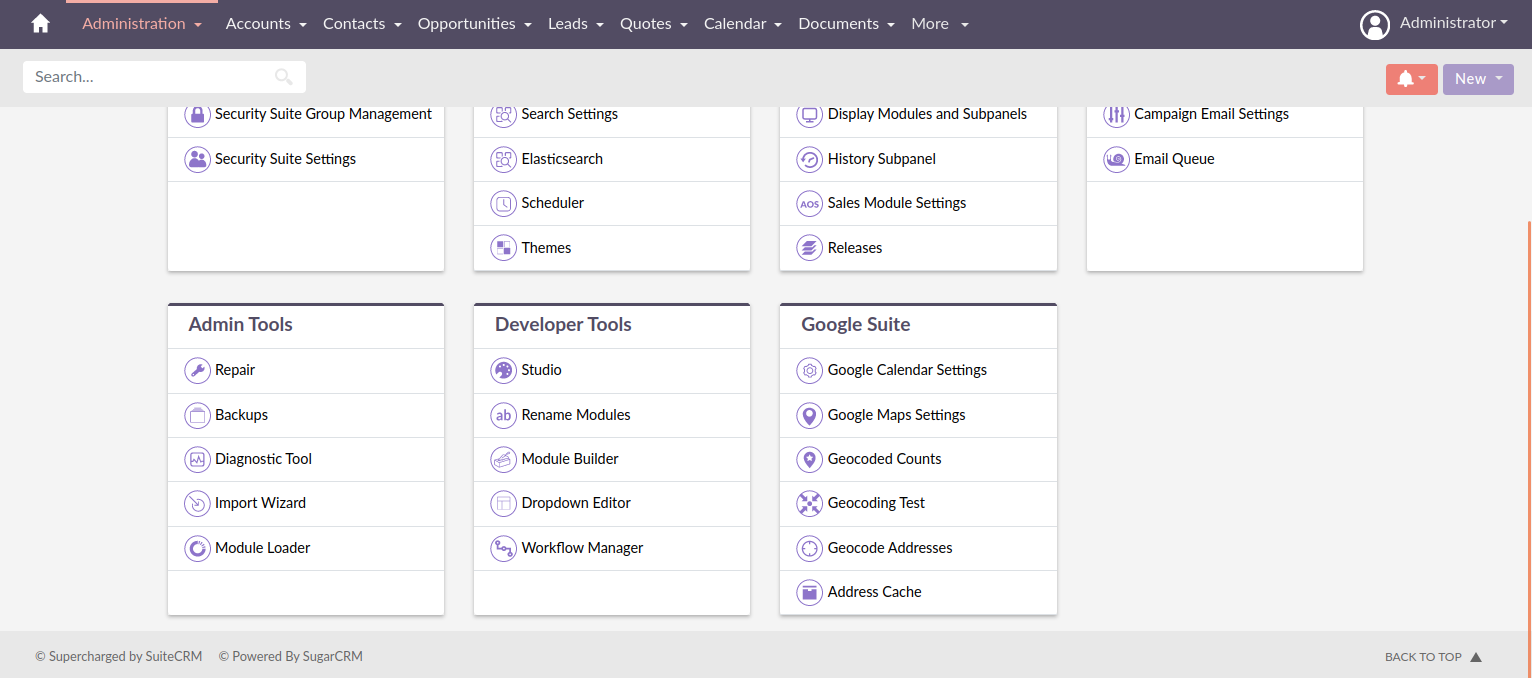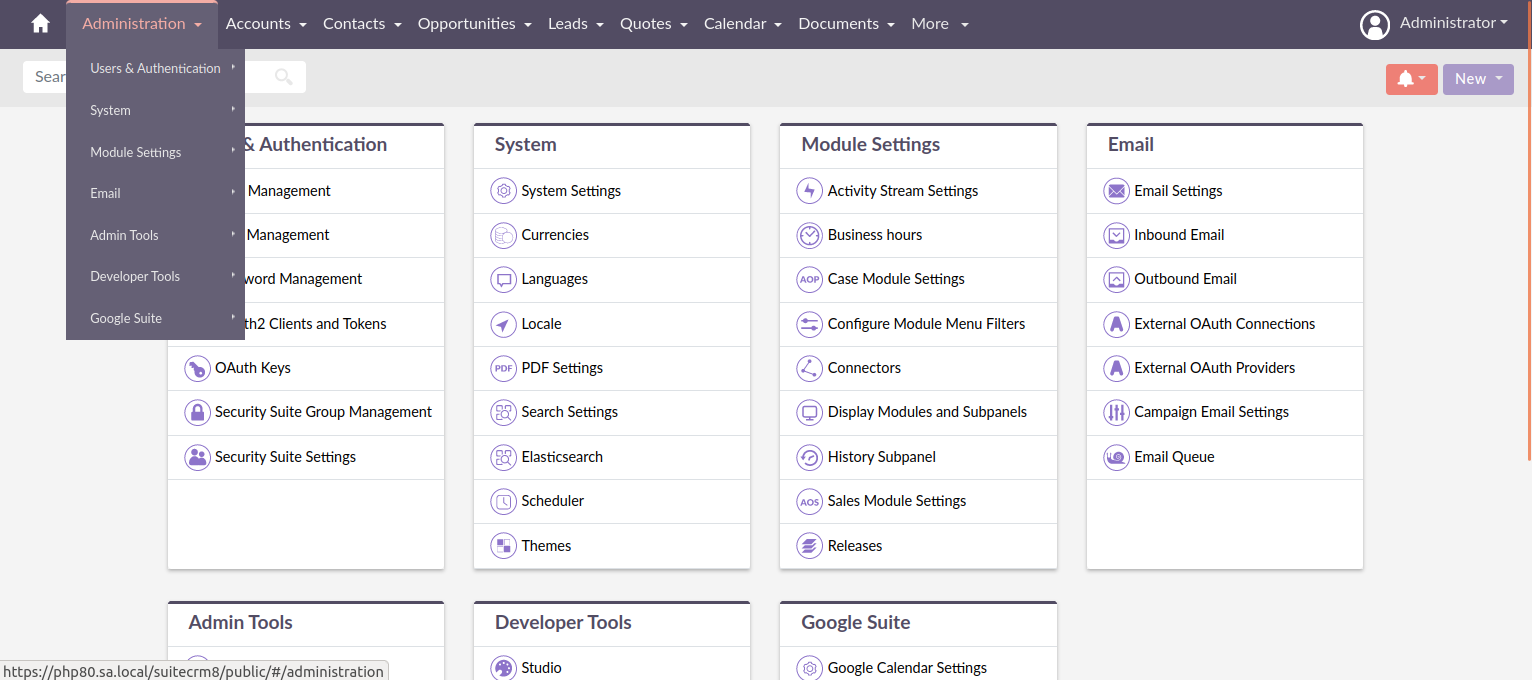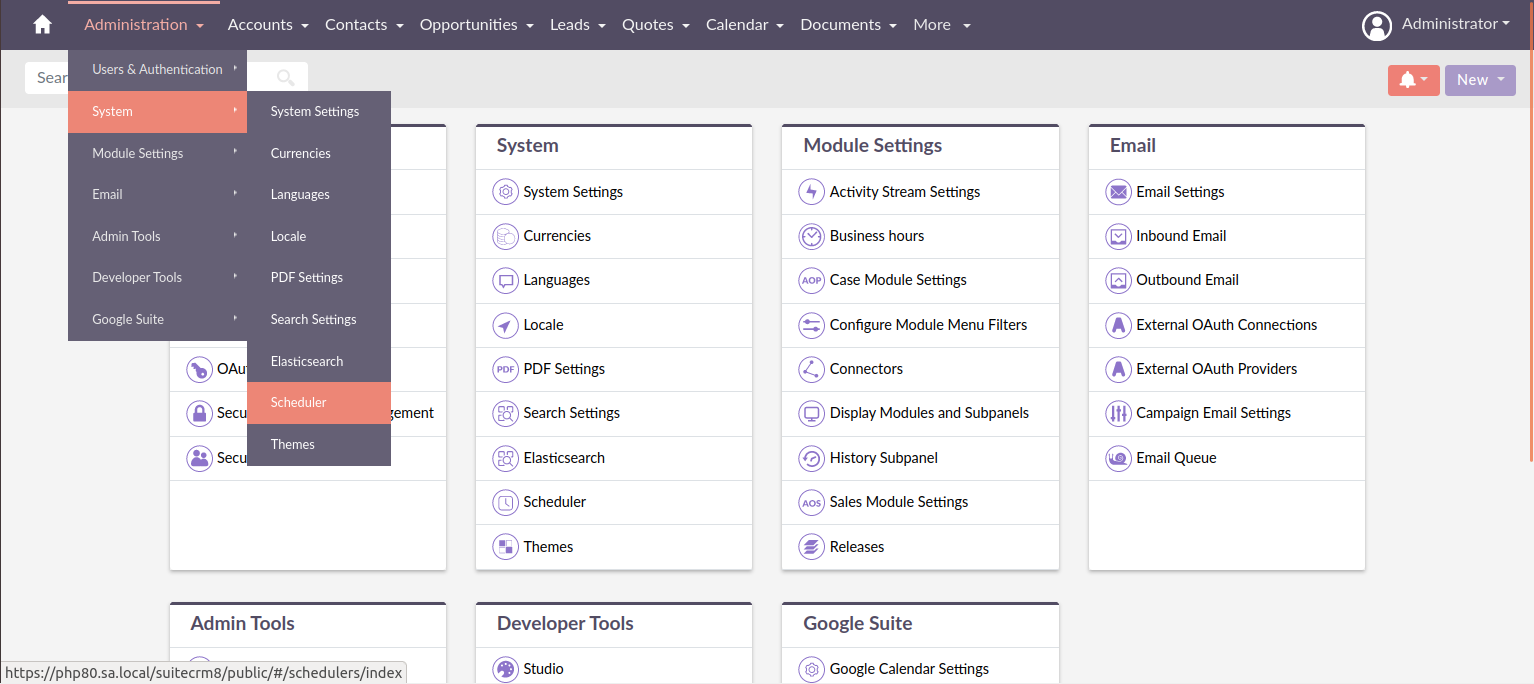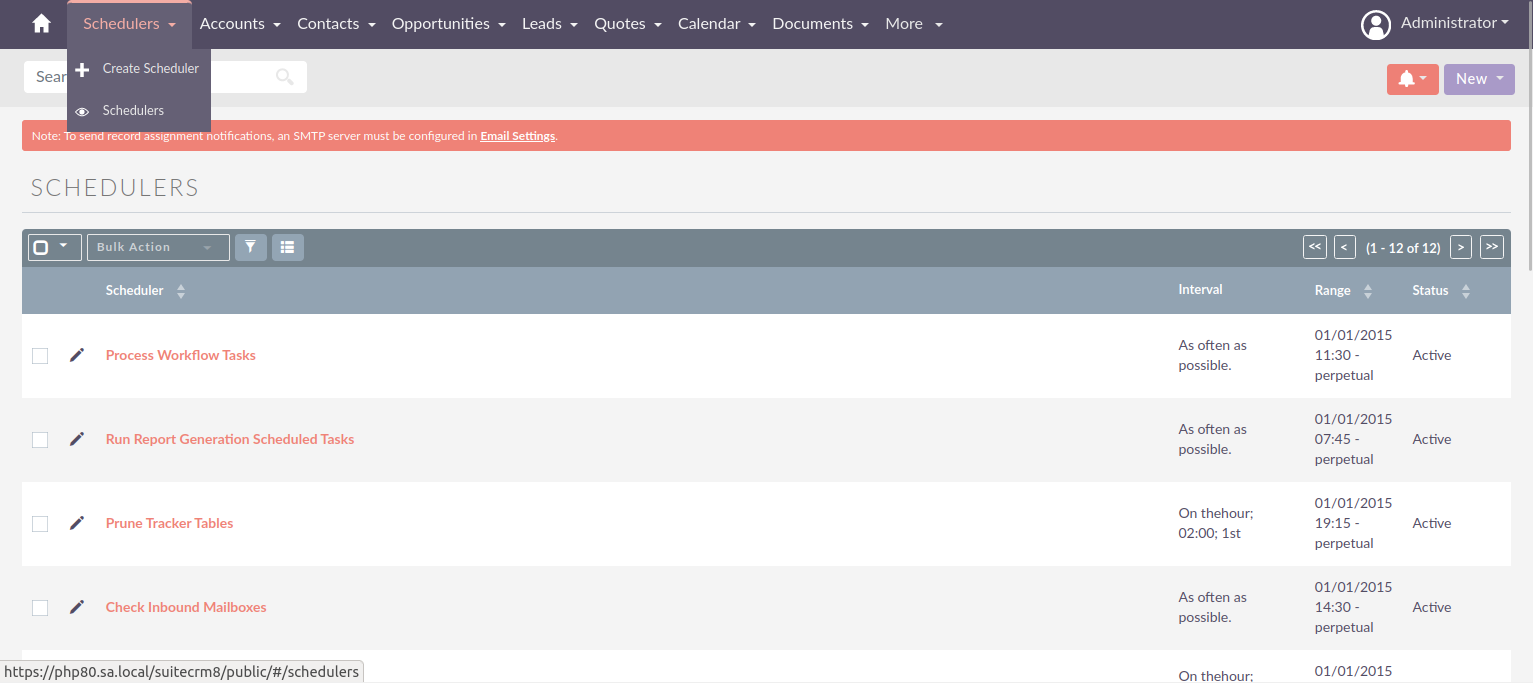Administration Panel Index
Administration Panel
The Admin Panel lists all the various configuration options and settings that a client may with to update to personalise their own CRM system.
When selecting an option to visit, it will highlight in purple and show you a small description of what each setting is for
Below you will find links to pages that describe each aspect of the following settings:
Users & Authentication
-
-
User Management
-
Role Management
-
Password Management
-
-
-
Role Management
-
Security Suite Group Management
-
Security Suite Settings
-
-
-
OAuth Tokens and Clients
-
System
-
-
System Settings
-
Locale
-
Currencies
-
Languages
-
Themes
-
-
-
Elasticsearch
-
-
PDF Settings
-
Search Settings
Module Settings
-
-
Activity Stream Settings
-
-
-
Business Hours
-
-
-
Case Module Settings
-
-
-
Configure Module Menu Filters
-
-
Connectors
-
-
Display Modules and Subpanels
-
-
-
History Subpanel
-
-
-
Sales Module Settings
-
-
-
Releases
-
Emails
-
-
Email Settings
-
Inbound Email
-
Outbound Email
-
Campaign Email Settings
-
Email Queue
-
-
How to configure Inbound Email with OAuth
-
External OAuth Connections
-
-
External OAuth Provider Overview
-
External OAuth Providers
-
Admin Tools
-
-
Repair
-
Backups
-
Diagnostic Tool
-
-
-
Import Wizard
-
-
-
Module Loader
-
Developer Tools
-
-
Studio
-
-
-
Rename Modules
-
Module Builder
-
Dropdown Editor
-
-
-
Workflow Manager
-
Google Suite
-
Google Credentials and Syncing
-
Google Calendar Settings
-
-
-
Google Maps Settings
-
Geocoding Test
-
Geocode Addresses
-
Address Cache
-